However, if you have a server/hosting somewhere else and you purchased your domain name from Dotengee, this article will guide you to point your domain name to the nameservers where your hosting is located.
Steps:
1. login to your customer account on Dotengee
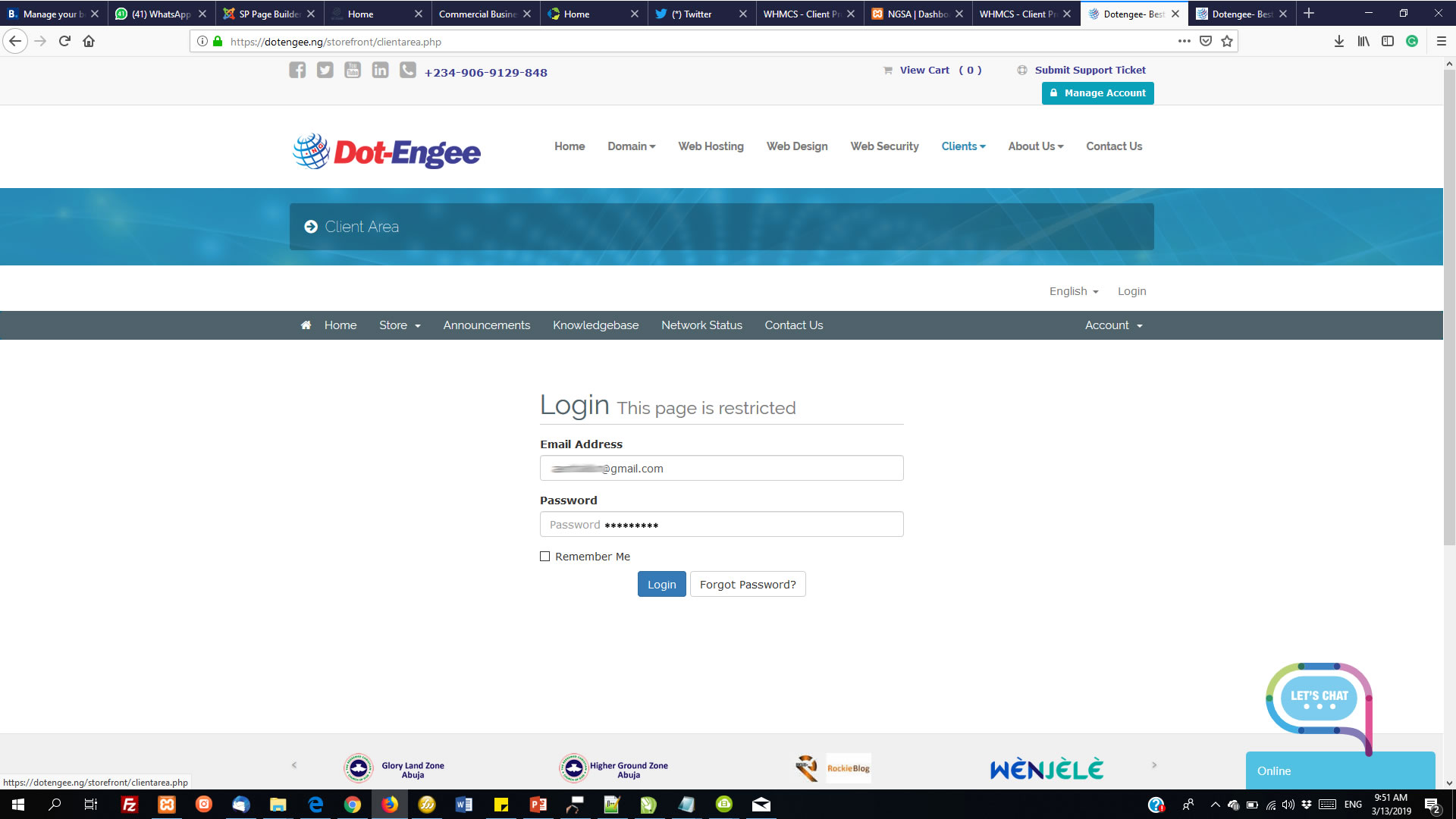
2. On your customer dashboard menu, click Domains
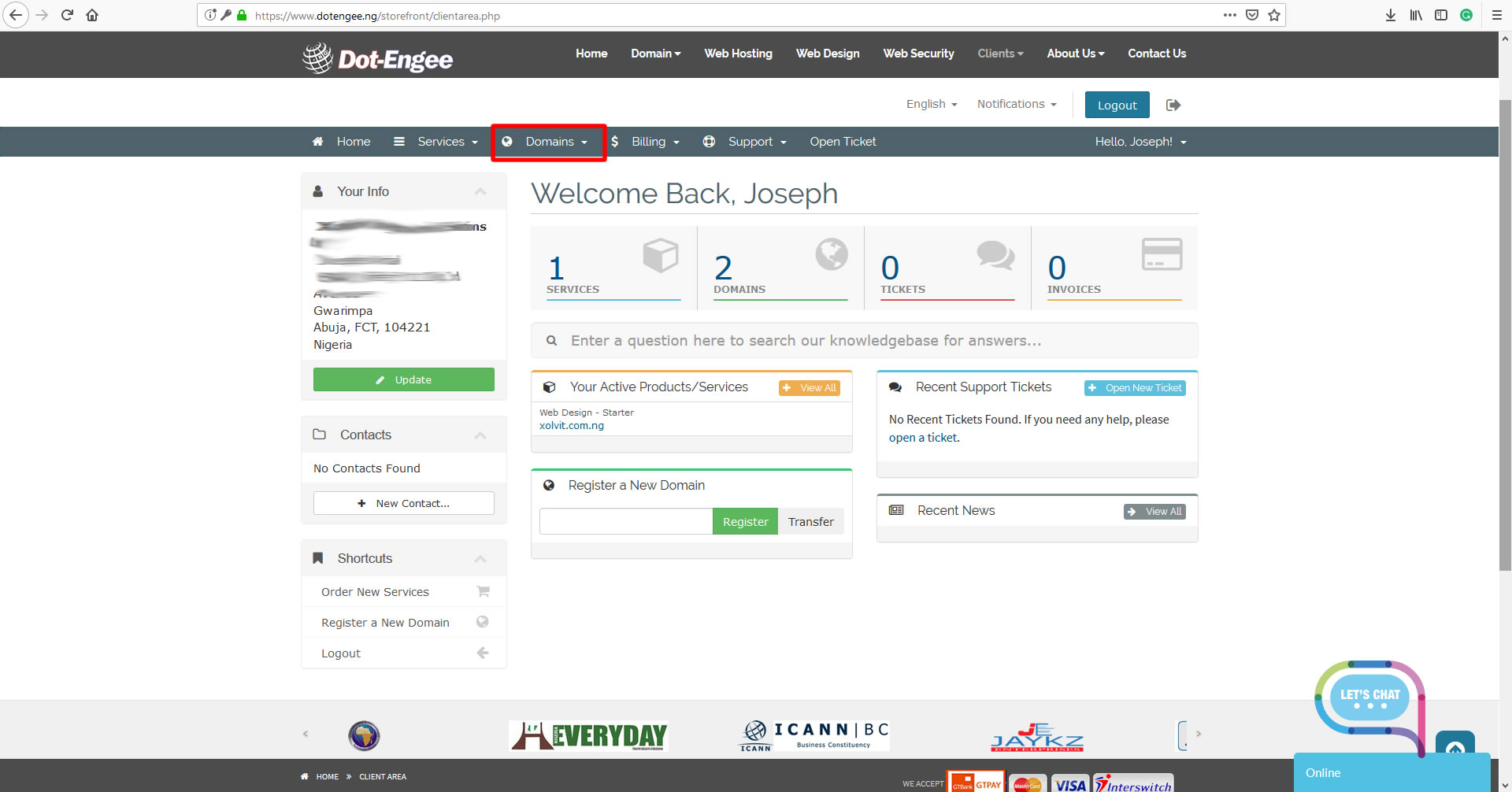
3. >>My Domains
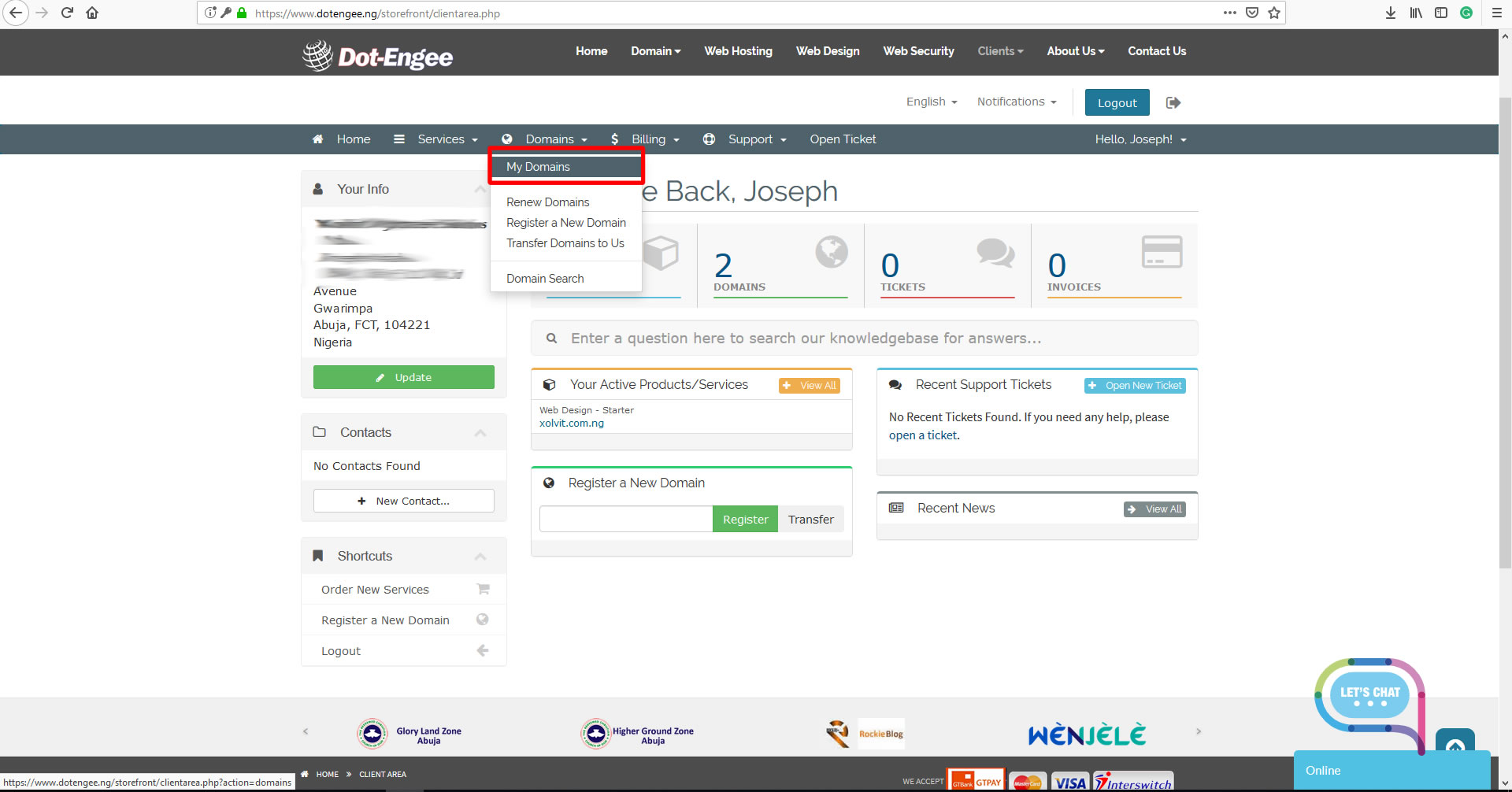
4. >>On the domains list page, click the Settings button, beside the domain you wish to change the nameserver, select Manage nameservers
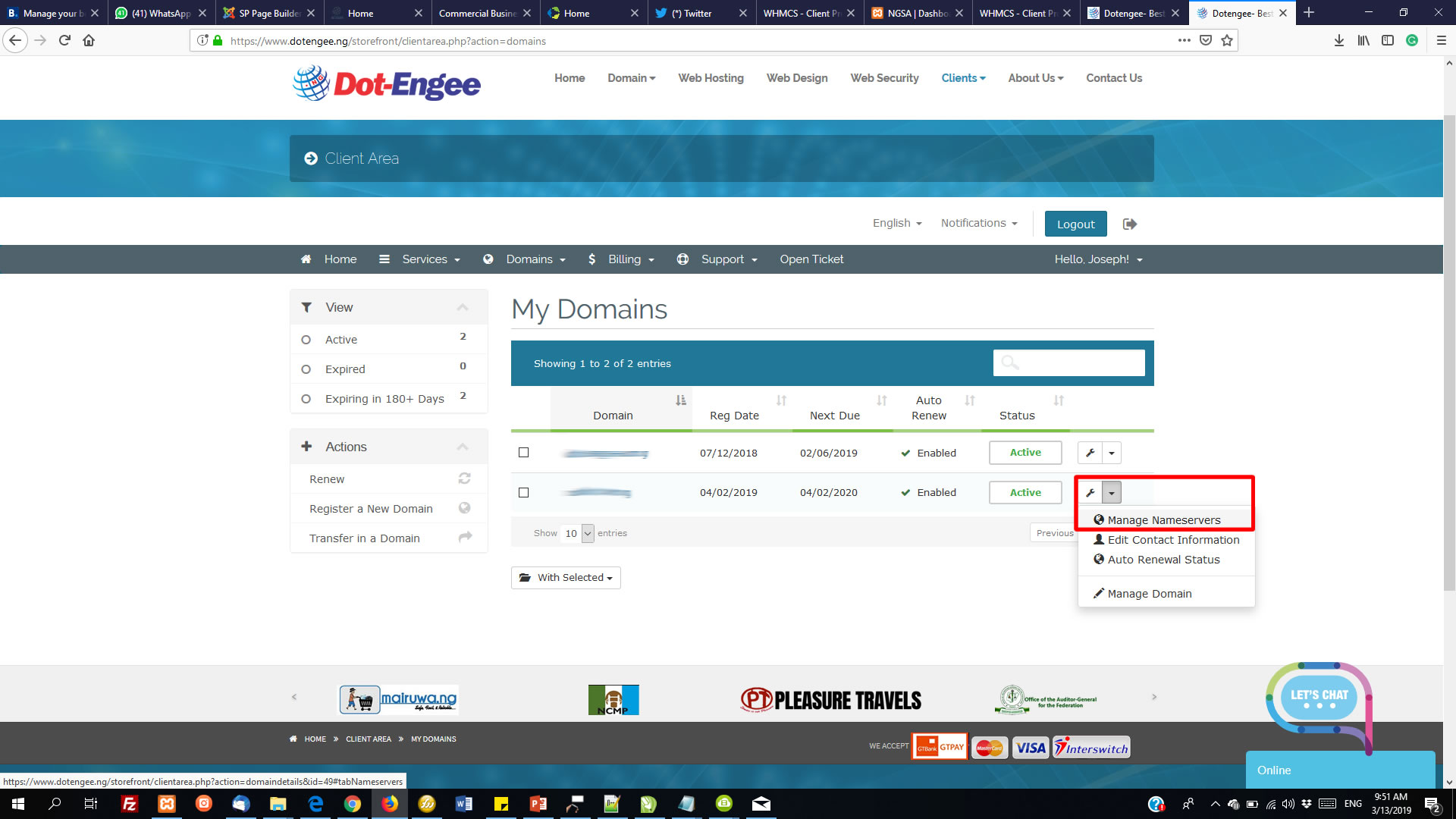
5. On the Nameservers page, select "use custom nameservers" and then edit your nameservers as required (you may contact your Hosting provider for the appropriate nameservers to use).
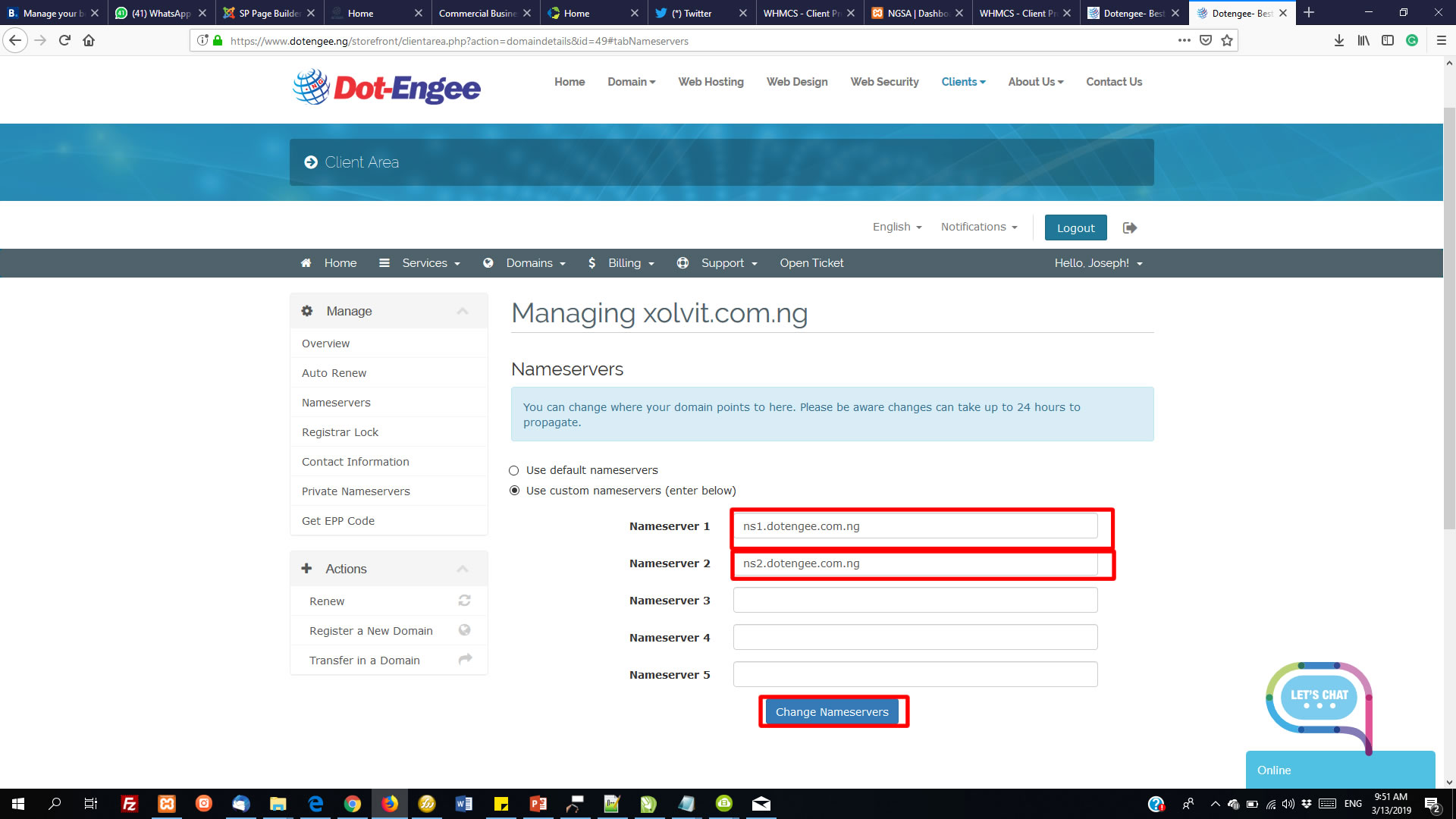
5. Once done, click on Change Nameservers to save your changes. Allow some few hours to propagate and you are done!
If you have difficulties, you can always contact us at support@dotengee.ng

