- Visit www.dotengee.ng and click on Web design (or simply visit https://dotengee.ng/storefront/website-design.php)
- Next, choose in the field available the package of choice. Once done, click the Order! button.

- You may select other domain extensions if you are interested. Once you are satisfied, click on the Continue button to proceed

- If you are a new customer, fill in your details in the New Customer tab. If you are however an existing customer however, you may click the Existing Customer tab and fill in your details.

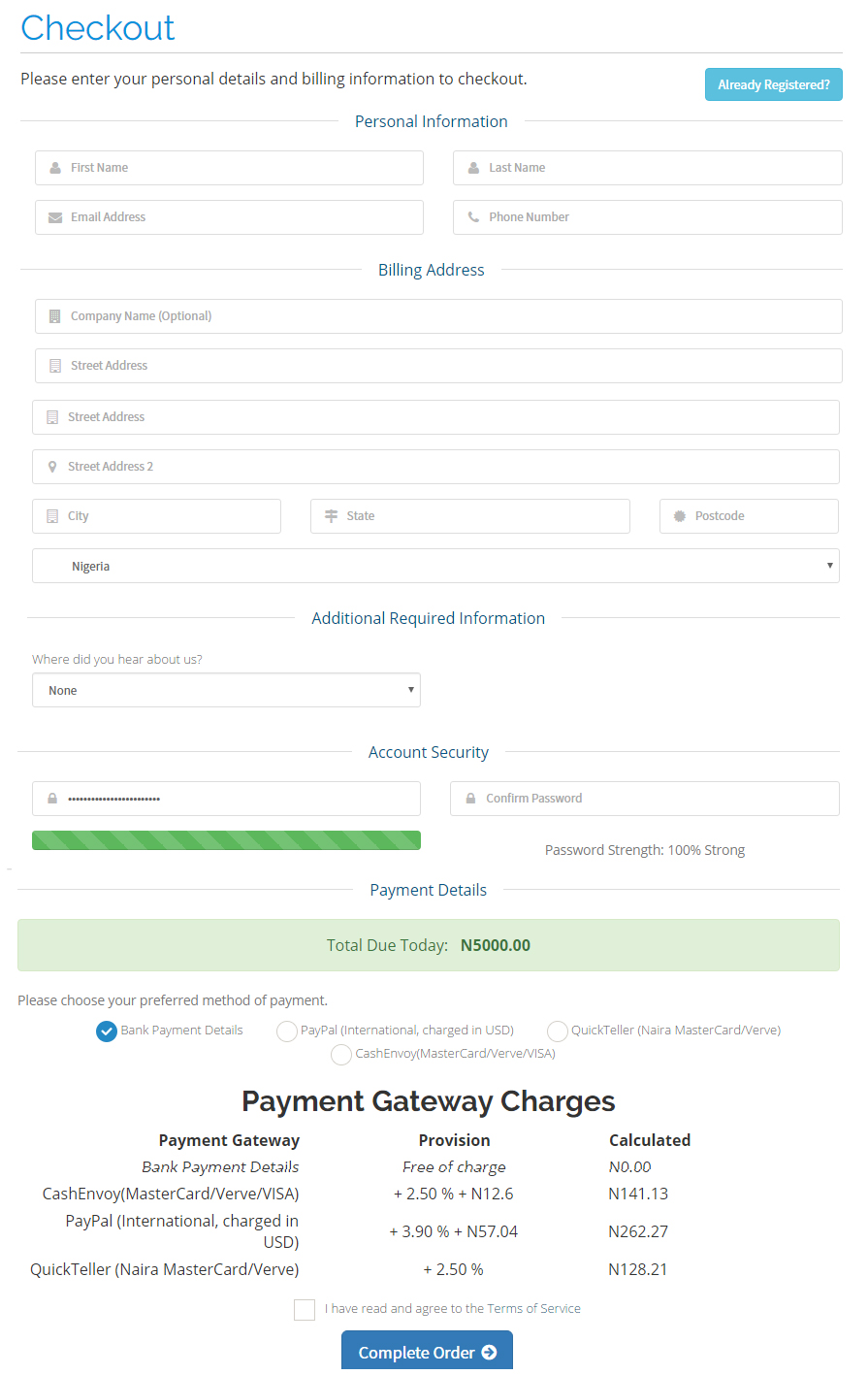
You may also choose your payment method and validate your promotional code if you have any.
Once done, accept the terms of service and click the Complete Order button to complete your order.- Once your order is completed go back to https://dotengee.ng/storefront/website-design.php to fill your website information.


